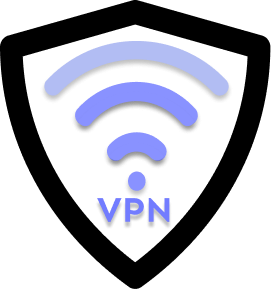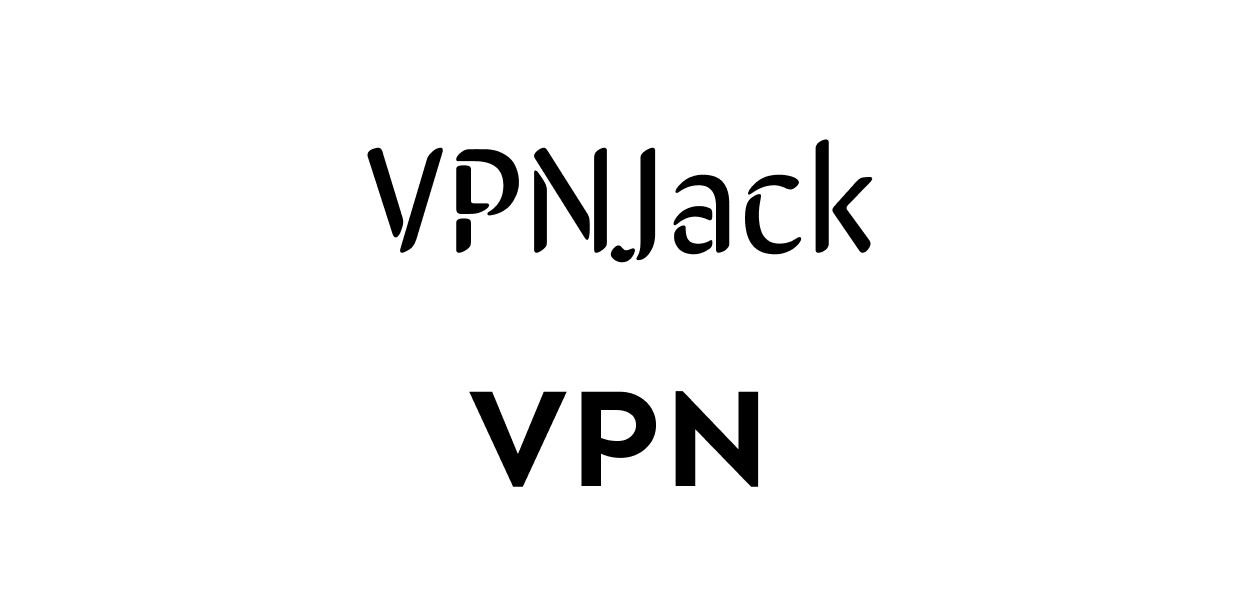
In today’s content-driven world, VPNs have become kind of a necessity. Whether you want to unblock Netflix content from a different part of the world, or you want to prevent advertisers from tracking your online activities — a VPN is the way to go.
But not all VPNs are made equal. There are tons of options available today, and it’s a tedious task picking the right one for your needs. All of them have their pros and cons; some have pretty good speed but are quite expensive; cheaper ones take a serious hit on the performance; some compromise on user privacy and the number of available servers.
In this article, we take a deeper look into VPNJack — a VPN that promises to be a solid and simple solution for personal uses.
Let’s dive in.
Try VPN Unlimited
Still in search of an excellent VPN? You are lucky! Try out this one for absolutely free!
other platformsFirst things first, you don’t need an app to use VPNJack
Most of the VPNs have an application you need to install on your computer or smartphone to use the service. Depending on whether you’re on a PC, Mac, iPhone, or Android smartphone, you download the application from the corresponding store or download site to set up the VPN service.
But that’s not the case with VPNJack. If you didn’t know already, your computer and smartphone can manually connect to a VPN service if you provide it with the information it needs to do so. And that’s exactly how VPNJack works.
When you purchase VPNJack, you get instructions to set up the VPN on your device. It only takes a few minutes to set up the VPN in your device with the given instructions, so no complaints there.
VPNJack’s no-app approach could be a pro or a con, depending on who’s talking. Privacy-conscious people who want to minimize the number of apps they install on their devices see it like a pro. On the other, people who are not tech-savvy may find it intrusive to manually set up the VPN on their devices. They may just prefer the ease of use of app-based VPN services.
VPNJack Setting up the connection is a breeze, though
Even though the majority of people would prefer an app-based connection solution, we believe setting up the connection manually is quite easy. Even non-tech-savvy people should be able to follow the instructions and get it up and running in no time.
There are two types of protocols that VPNJack offers.
PPTP VPN is an older protocol, suitable for older devices and outdated operating systems. It’s still the recommended connection type for older devices, though — as it can perform better on such devices and OSs.
PPTP is usable for iOS devices running on iOS 9 or earlier, and Macs running macOS Sierra or earlier.
For iOS devices and Macs running on newer software versions, L2TP is the recommended protocol of choice. This protocol could be comparatively slower when compared to PPTP but has wider compatibility, and is more secure too.
VPNJack US-based servers could be a bummer
The majority of popular VPN services have many servers across the globe that you can choose from. This feature has many benefits for global content access.
For instance, if you use a VPN service with services in the US, UK, and Asia — you can choose to connect to any of them to unlock Netflix content. If a Netflix show is only available in the UK while you’re located in Asia, you can connect to a UK-based server and unblock it. The same goes for Asian and US-based shows.
But VPNJack only has servers in the U.S. That means it’s good enough only to unblock shows that are available in the U.S. If you’re located in Asia, the UK, or anywhere else in the world, you can unblock content that’s only available to the U.S. audience — but you can’t go the other way around.
That means if you’re located in the U.S. but want to unblock content from other parts of the world, VPNJack won’t work for you.
It still protects your privacy like other VPNs
Even though VPNJack only has servers in the U.S., that doesn’t block it from providing its privacy-centric features.
One of the main reasons people use a VPN is to hide their internet activities from their internet service provider, as well as other authorities and companies. It doesn’t matter where the server is located, connecting to the VPN will mask your location and IP address nonetheless.
That means even when all of VPNJack’s servers are located in the U.S., they are just enough to mask your IP and internet activities from your ISP.
It all boils down to pricing
VPNJack is lackluster when it comes to unlocking content due to a lack of global servers, but given its affordable pricing model, it’s a pretty good deal for privacy-centric usage.
If you get the 1-year package, you only have to make a one-time $29.99 payment, which is much cheaper than most of the names in the industry.
Plus, VPNJack is pretty good for its ease of use as you don’t have to go through any complex processes to set it up. Although not as easy as installing an application from the store and clicking the “Connect” button, it’s easy enough. When you buy the service, you’re instantly given the connection information, like your username and password. You head into your device settings, enter the information in the relevant fields, and turn on the “Connect” toggle.
VPNJack The bottom line
If you want to get a VPN to unblock global content from Netflix and other streaming services, VPNJack is not for you. In such cases, try looking at a more modular option, like VPN Unlimited.
On the other hand, if you need an affordable, privacy-centric VPN that doesn’t break your bank but still gives you all the IP-masking features, VPNJack is a really good option.
Try VPN Unlimited
Still in search of an excellent VPN? You are lucky! Try out this one for absolutely free!
other platformsBest VPN reviews at strongvpnreview.online!