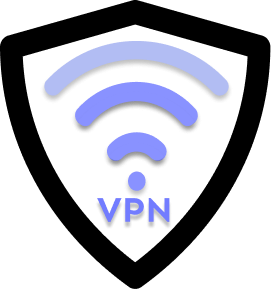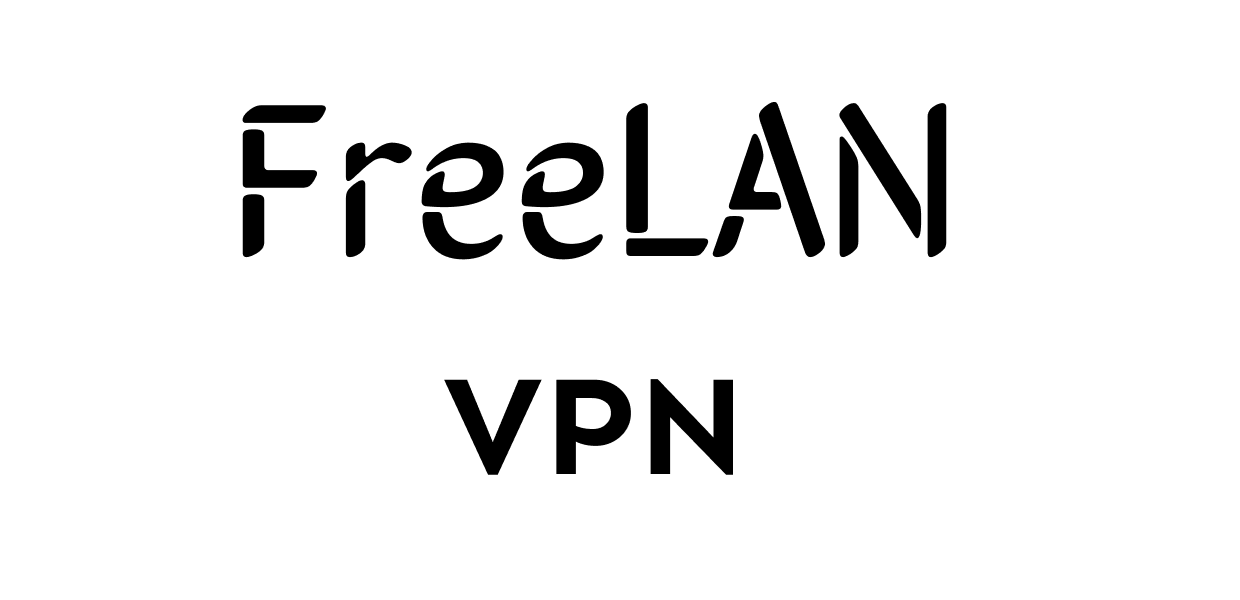
As Robert A. Heinlein wisely said in his famous 1966 novel The Moon Is a Harsh Mistress, “There ain’t no such thing as a free lunch”. The idea of this adage is that you have to pay for everything you get; if you receive something ‘for free’ you are simply paying for it not in money, but in some other resource. When it comes to freeware programs this nonmonetary price very often equals a less than stellar interface, limited functionality, and sometimes even frustrating unreliability. FreeLAN VPN is a good illustration: while the program is totally free, after trying it — or simply reading a review — many users are likely to opt for another application.
Try VPN Unlimited
Still in search of an excellent VPN? You are lucky! Try out this one for absolutely free!
other platformsFreeLAN VPN: advantages
To download the program you have to proceed to the project’s webpage and choose the operating system you use: Windows, Linux or macOS; the download is free and available to anyone in the world. Then again, this application was never meant for mobile platforms, so the owners of Android and iOS devices who need a VPN service should look elsewhere.
With proper configuration FreeLAN allows to create a network without servers: this feature will surely be of use to system administrators, but at the same time is of no help to regular users who normally need a VPN to unblock websites and hide their IPs. An undisputed strength of the program mentioned in almost every review is its support of AES-256 encryption, which greatly helps to protect the inbound and outbound traffic from unauthorized access.
FreeLAN VPN: disadvantages
Unfortunately, configuration of the program is neither simple nor user-friendly. After you’ve finished the download and installed the application on your computer you cannot click on its icon and set your preferences using the mouse. The problem is, FreeLAN totally lacks a Graphical User Interface, i.e. there are no check boxes, no radio buttons, no sliders, and no droplists, mouse is not supported, and you are supposed to type your commands and get the answers in the command line.
The absence of a Graphical User Interface will not necessarily sound discouraging to IT specialists and those people who still remember the golden days of MS-DOS and are at home with such type of configuration. Still, for the majority of regular computer users this barrier will be too formidable to overcome. To learn how to use FreeLAN VPN will take a considerable time and patience; all things considered, it will be less costly to pay a small amount of money and download a “paid” VPN application rather than spend numerous hours trying to manage with a “free” VPN.
Things are certainly not made easier by the fact that the developer’s website lacks the detailed documentation and instructions for the program configuration. Neither will you find any helpful examples of how to use the application. As the source code of the program is open, experienced programmers will certainly be able to make head or tail of FreeLAN VPN configuration. As for the regular users, they will have to rely on their persistence — and luck.
Sure, there is always an option of contacting the developer by email. Unfortunately, as it is stated on the project’s webpage, the developer can only review queries from users when he has free time as the application doesn’t produce a profit. So, if you are fortunate, you will get an answer in a couple of hours, and if not, you will have to wait for several days.
Last but not least, the developer doesn’t disclose the IP addresses and location of the servers that support the operation of the project. There are websites and streaming services (like, for instance, BBC iPlayer) that will give you access to some of their content only if you are trying to get it from a specified location (like the United Kingdom). As such configuration is impossible for FreeLAN VPN, this app is not the best to download and use to bypass geo-restrictions.
VPN Unlimited: a brief review of a viable alternative
A review of a niche market application that FreeLAN really is would be incomplete without mentioning a superior service aimed for consumers everywhere in the world. Thus, those who need a VPN don’t really have to get frustrated with “free” programs like FreeLAN, as there is a reliable and easy-to-use application called VPN Unlimited.
Based in New York, this highly popular service offers those who use it a wide choice of more than 500 Virtual Private Network servers in 80+ locations. Not only does VPN Unlimited feature an easily accessible Graphical User Interface, it also works on numerous operating systems meant for both desktop computers (Windows, macOS, Linux) and smartphones (iPhone, Android). Surely enough, you can also use VPN Unlimited with a browser. What’s more, AES-256 encryption is not something exclusive to FreeLAN, as VPN Unlimited supports it as well.
There will surely be no buying a pig in a poke, as it is possible to download VPN Unlimited on any of the devices you have and use it for free during a trial period. Configuration of the app will take you a minute of less, and there is, of course, unlimited traffic and an extremely fast connection.
If you choose to subscribe to VPN Unlimited for a month it will only cost you USD9.99, and those who opt for an annual subscription will have to pay as little as USD59.99. A very low monthly amount will take every care of your security and freedom of browsing: these expenses will pay off greatly.
Try VPN Unlimited
Still in search of an excellent VPN? You are lucky! Try out this one for absolutely free!
other platforms